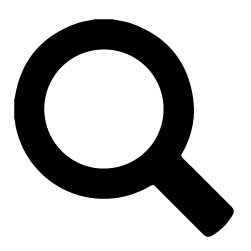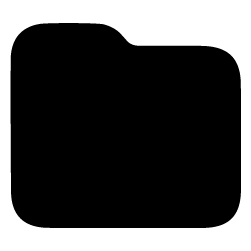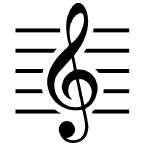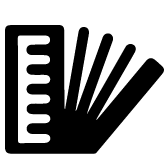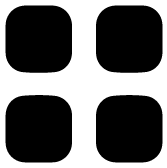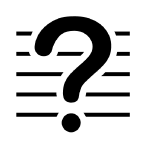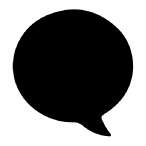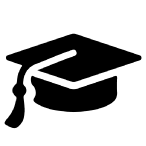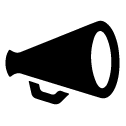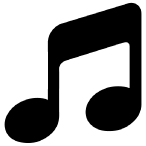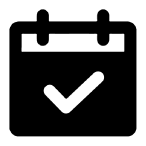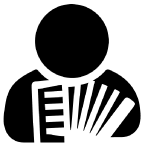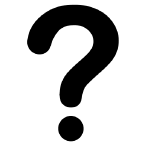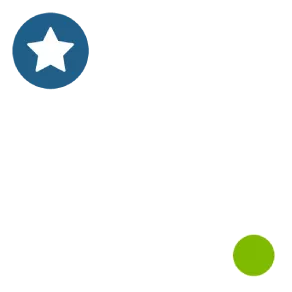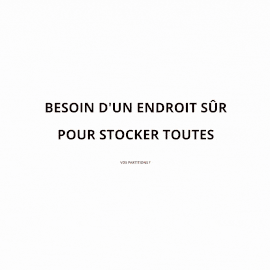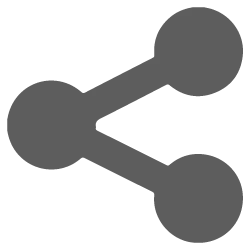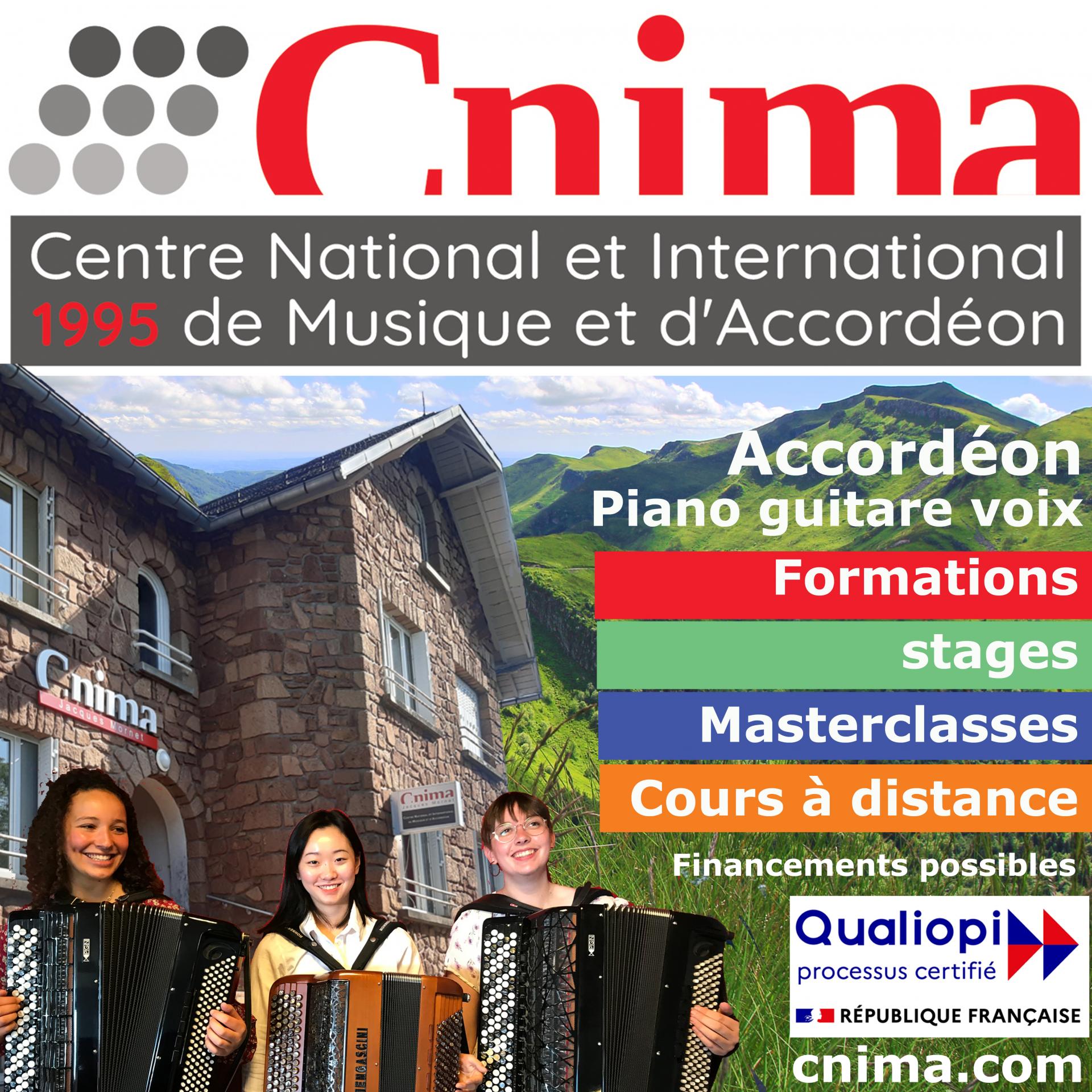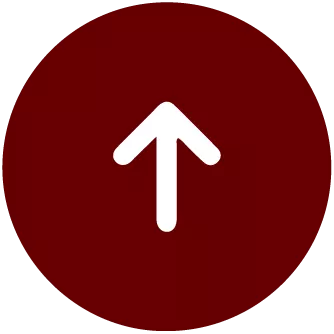Thanks to the speed modifier, it is possible to slow down the speed of an mp3 by half and then reach the normal speed. The scale shown goes from 0.5 to 0.9 to 1 and can even be increased.
Ideal to practice the left hand accompaniment without breaking the rhythm, which happens frequently to me. The very slow rhythm recommended at the beginning of the learning process allows you to do without the metronome, which I am not yet used to and which I don't really appreciate ..... The same goes for the right hand. After having deciphered the composition and found the right fingering, it is possible to follow the performer at a very low speed and to increase progressively to a normal speed, a little below for example 0,9, if the execution of the original proves too risky. This will take time and for a long time.
So on "La Roulée" by Maurice and Mickaël Larcange" fast tempo waltz, I manage to play it at 0,9. While in normal speed, some measures are still inaccessible to me, notably the coda.
I have another example with "Départ en Flèche" by René Joly & Jacques Pichot played by Émile Prud'homme. I work the left hand still at 0,6. then I increase 0,7, 08, 0,9 and 1.
Here is the link to the very simple online speed modifier
https://audiotrimmer.com/fr/modificateur-vitesse-audio/
Good tests and performances with small touches without getting hurt :)
Ideal to practice the left hand accompaniment without breaking the rhythm, which happens frequently to me. The very slow rhythm recommended at the beginning of the learning process allows you to do without the metronome, which I am not yet used to and which I don't really appreciate ..... The same goes for the right hand. After having deciphered the composition and found the right fingering, it is possible to follow the performer at a very low speed and to increase progressively to a normal speed, a little below for example 0,9, if the execution of the original proves too risky. This will take time and for a long time.
So on "La Roulée" by Maurice and Mickaël Larcange" fast tempo waltz, I manage to play it at 0,9. While in normal speed, some measures are still inaccessible to me, notably the coda.
I have another example with "Départ en Flèche" by René Joly & Jacques Pichot played by Émile Prud'homme. I work the left hand still at 0,6. then I increase 0,7, 08, 0,9 and 1.
Here is the link to the very simple online speed modifier
https://audiotrimmer.com/fr/modificateur-vitesse-audio/
Good tests and performances with small touches without getting hurt :)
1
Reply
Cavag31
23/02/2018
Hello,
Audacity works very well too.
It's free, and it avoids working online; with a last century connection like mine, it's much faster. It also allows you to save the songs with the new settings: it avoids redoing everything if you have to start again the next day.
Warning: it's better to change the tempo than the speed...
Cavag31
Audacity works very well too.
It's free, and it avoids working online; with a last century connection like mine, it's much faster. It also allows you to save the songs with the new settings: it avoids redoing everything if you have to start again the next day.
Warning: it's better to change the tempo than the speed...
Cavag31