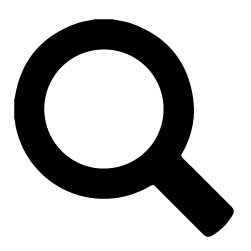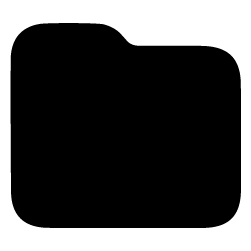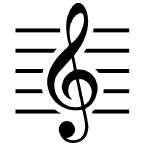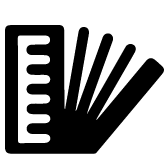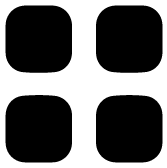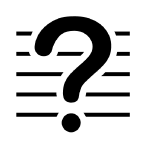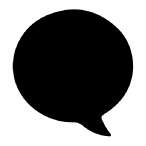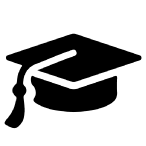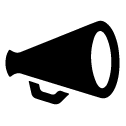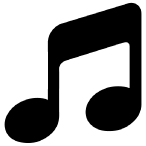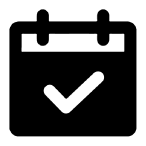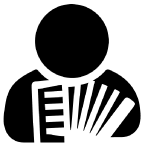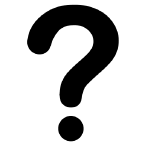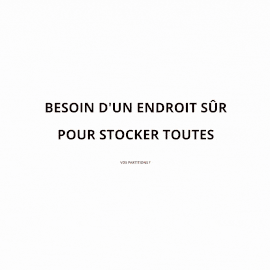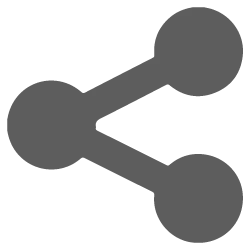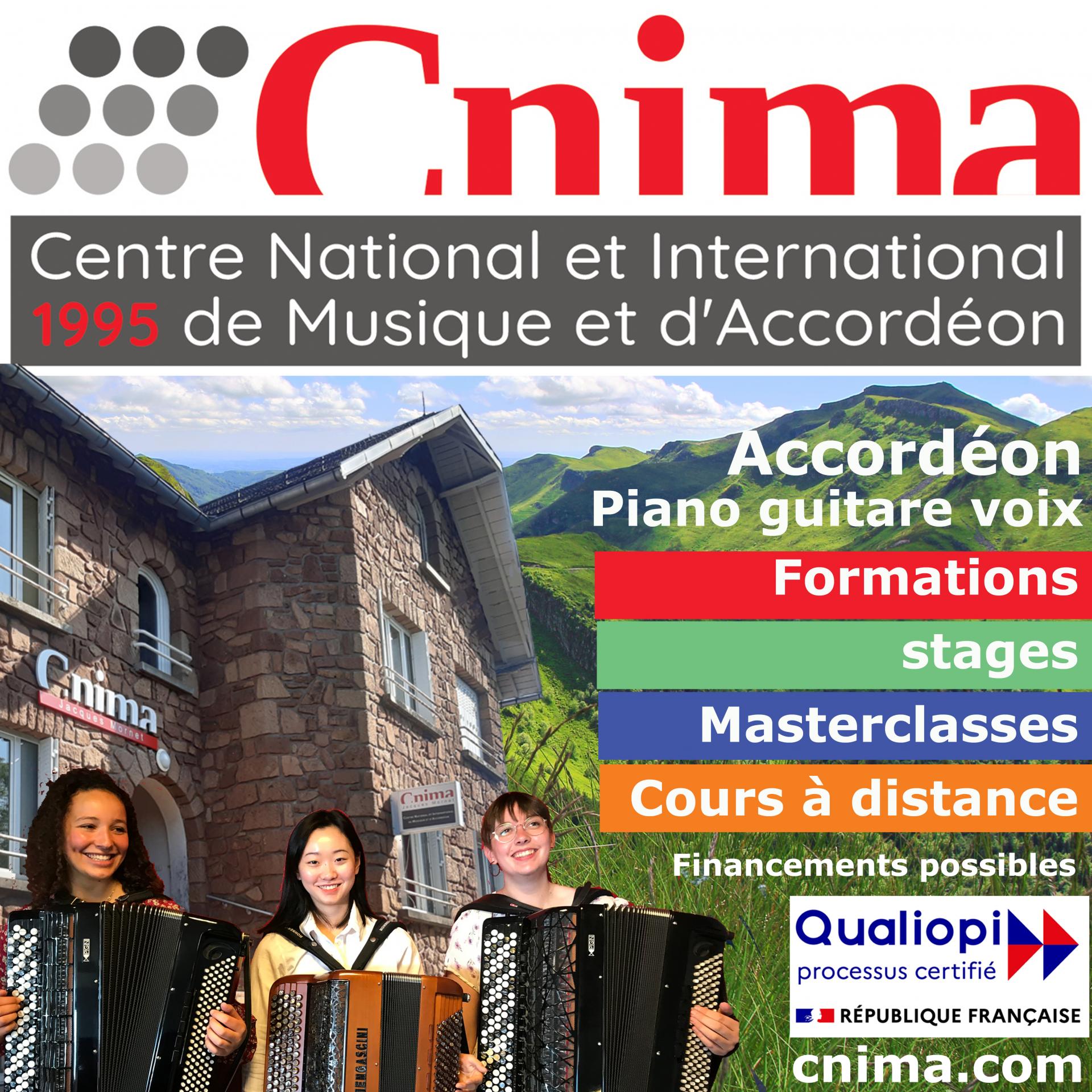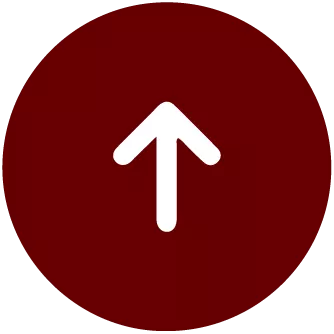Hello, here is "LIME", an American software that became free. All in English, but complete. It takes a little time to get used to it, but the result is beautiful scores. To enter the first note, you just have to click twice on the pause symbol on the staff, and as if by a miracle, the notes to be chosen are displayed under the little piano. I'm willing to help those who would try it and who "struggle" a little. Here is the link.http://www.cerlsoundgroup.org/cgi-bin/Lime/Windows.html
... and good luck! Serge
1
Reply
Serlou
18/04/2012
Good evening, I have chosen to answer "publicly" to my friend Lionel, about the sight problems, or more exactly as it is his concern, about the problem of the score display on LIME. Indeed, the notes on the score are quite small. You can zoom in by going to the "File" -> "Layout" menu. In the little window that appears, choose the "Zoom for editing" option on the right, and check "enlarge". And here we are with much bigger notes.
I also want to say that the little piano and the symbols underneath, can also be enlarged, by grabbing the little black square at the bottom right. What a life! Good night and big kisses to all. Serge