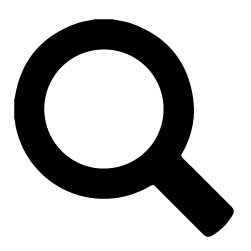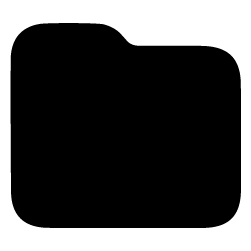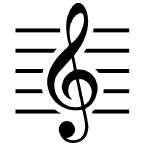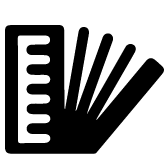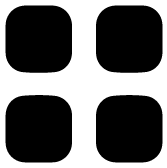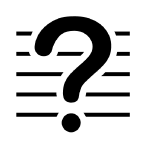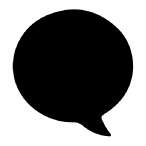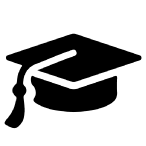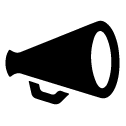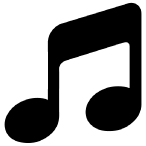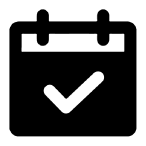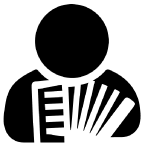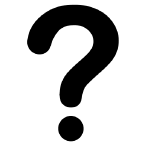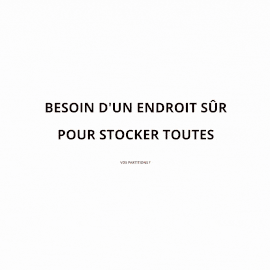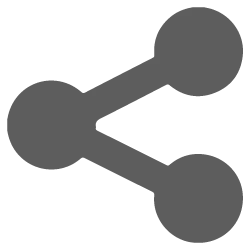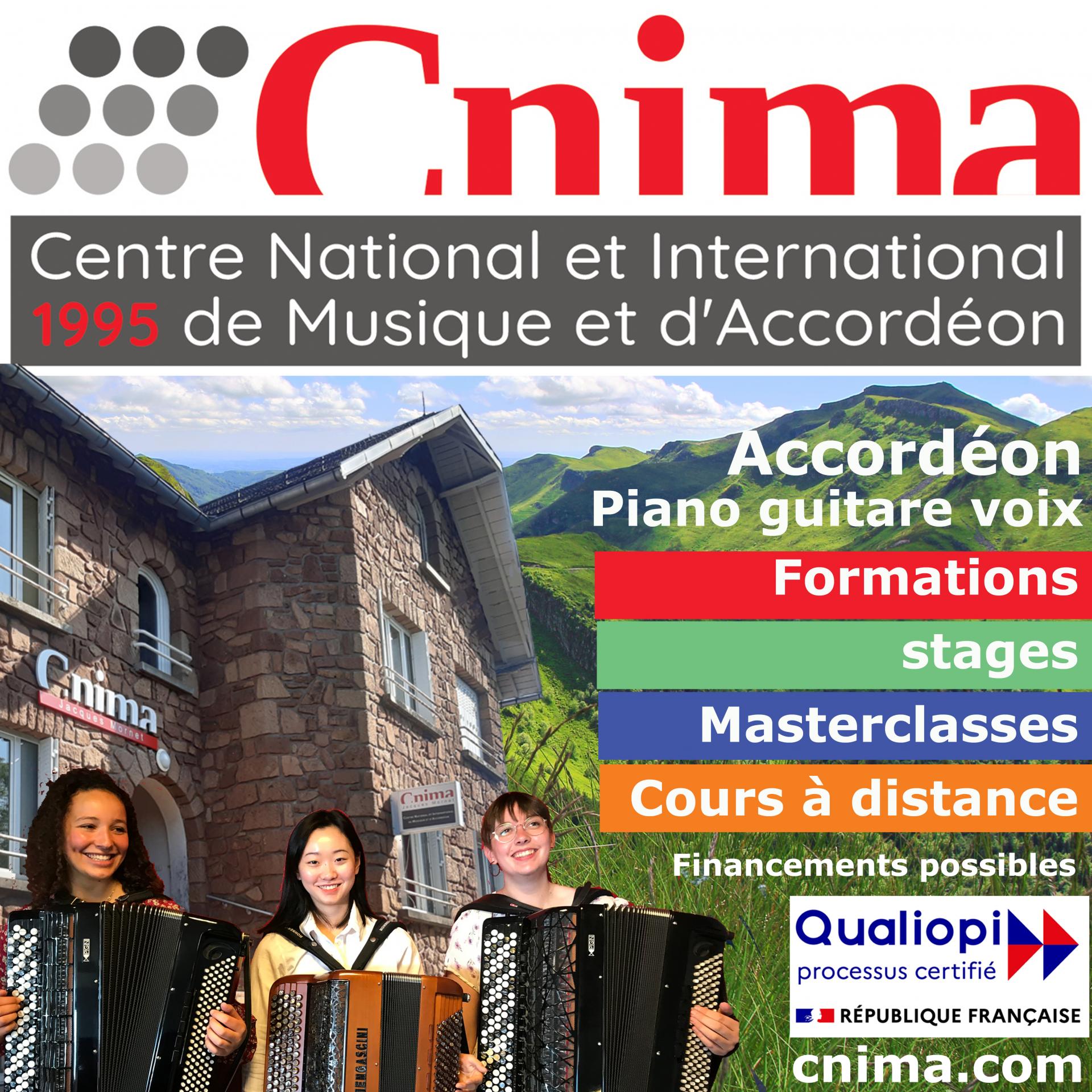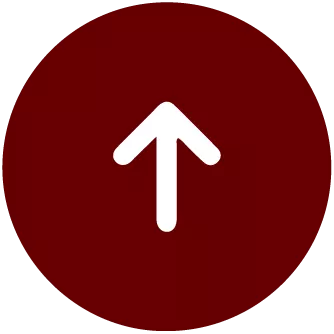Hello
Often it is searched for scores that are not found. So the proposed solution is to make a musical statement. But here too, not everyone feels able to do this.
There are applications, software, websites that will offer after analysis of the audio of Youtube the sequence of chords contained in the audio which is already a first help. Then there are sites that are able to recover the audio in Mp3 from the content of Youtube videos ... this is a second step ... the third ... here is a summary ... is to D E M I X E R an audio file ... to separate the VOICE, the BASS, the BATTERY and the rest of the orchestration. Thus by listening to the audio files separately that can ...I say well can facilitate the transcription ..in more often the words of the songs are already on the web ..fourth help ./ ...go ..I let you read the continuation to demixer
Hello
This video is a bit of an advertisement but it may be of interest to forum members...
Note that the same thing exists for Android M O I S E S
Lionel
Suite
.................;;;;;;;;;;;;;;;;;;;;;;;;;;;;;;Hello
Doing and undoing...it's always working...I don't know if it was Penelope who said that...but in music it's a bit the same...
Having discovered the site ...with the link in the first message ...I searched for ..MUSIC SOURCE SEPARATION since this is how the Americans describe the function of demixing.
To make a CD in a studio, each instrument is recorded separately, often in a soundproof booth, and then everything that has been recorded is mixed together to form a single track containing two voices (right and left for stereo).
The voice being in the BOTTOM of the right (top pite) and the TOP for the bottom track to make the two voices represented in audio spectrum in TRANSCRIBE or SONIC VISUALIZER or AUDACITY
and the trick to remove the voice was to - flip - the tracks so that half of the voice is on the peaks of the tracks (UP DOWN) ... and planing the ends so that the voice is attenuated and it remains only the music ...
But that .... was before.
Today with the artificial intelligence ..and also that of the engineers developers ..there are applications which exist .
Google gives you plenty of link with MUSIC SOURCE SEPARATION ..and especially in Github ..which is the niche of developers ..often under Python.
DEMUSC seems to be the product that works best...it is possible to run it on your PC but it is a bit of a gas factory if you are not a programmer.
WEB interfaces (sites) have been created that use DEMUSC resources in the background on servers
as https://www.spleeter.io/demucs
You drop your Mp3 file and after a while ..you have a ZIP file to recover in which you will have according to your choice ...the voice only and the music only without the voice
Explanations here with Youtube video ...the files in return are in WAV ..with AUDACITY it is possible to compress them in Mp3
There is also the other site https://musicprism.app/ which is in the same spirit ..you give it a
Mp3 in analysis and it returns you 4 files after separation of the VOICE of the BATTERY of the BASS and of all the rest of the orchestration.
And never two without three ....https://www.spleeter.io/demucs
BUT FOR THAT TO WORK you must not put ad blockers ...
Good experience
Lionel
Often it is searched for scores that are not found. So the proposed solution is to make a musical statement. But here too, not everyone feels able to do this.
There are applications, software, websites that will offer after analysis of the audio of Youtube the sequence of chords contained in the audio which is already a first help. Then there are sites that are able to recover the audio in Mp3 from the content of Youtube videos ... this is a second step ... the third ... here is a summary ... is to D E M I X E R an audio file ... to separate the VOICE, the BASS, the BATTERY and the rest of the orchestration. Thus by listening to the audio files separately that can ...I say well can facilitate the transcription ..in more often the words of the songs are already on the web ..fourth help ./ ...go ..I let you read the continuation to demixer
Hello
.en
This video is a bit of an advertisement but it may be of interest to forum members...
Note that the same thing exists for Android M O I S E S
Lionel
Suite
.................;;;;;;;;;;;;;;;;;;;;;;;;;;;;;;Hello
Doing and undoing...it's always working...I don't know if it was Penelope who said that...but in music it's a bit the same...
Having discovered the site ...with the link in the first message ...I searched for ..MUSIC SOURCE SEPARATION since this is how the Americans describe the function of demixing.
To make a CD in a studio, each instrument is recorded separately, often in a soundproof booth, and then everything that has been recorded is mixed together to form a single track containing two voices (right and left for stereo).
The voice being in the BOTTOM of the right (top pite) and the TOP for the bottom track to make the two voices represented in audio spectrum in TRANSCRIBE or SONIC VISUALIZER or AUDACITY
and the trick to remove the voice was to - flip - the tracks so that half of the voice is on the peaks of the tracks (UP DOWN) ... and planing the ends so that the voice is attenuated and it remains only the music ...
But that .... was before.
Today with the artificial intelligence ..and also that of the engineers developers ..there are applications which exist .
Google gives you plenty of link with MUSIC SOURCE SEPARATION ..and especially in Github ..which is the niche of developers ..often under Python.
DEMUSC seems to be the product that works best...it is possible to run it on your PC but it is a bit of a gas factory if you are not a programmer.
WEB interfaces (sites) have been created that use DEMUSC resources in the background on servers
as https://www.spleeter.io/demucs
You drop your Mp3 file and after a while ..you have a ZIP file to recover in which you will have according to your choice ...the voice only and the music only without the voice
Explanations here with Youtube video ...the files in return are in WAV ..with AUDACITY it is possible to compress them in Mp3
There is also the other site https://musicprism.app/ which is in the same spirit ..you give it a
Mp3 in analysis and it returns you 4 files after separation of the VOICE of the BATTERY of the BASS and of all the rest of the orchestration.
And never two without three ....https://www.spleeter.io/demucs
BUT FOR THAT TO WORK you must not put ad blockers ...
Good experience
Lionel
3
Replies
juliennice
05/07/2022
Hello, I have tested (https://www.lalal.ai/) and indeed it is extraordinary to separate the voice and all the instruments.
Question: then, what would be the software to use to create a score using only voice? So going from mp3 (or wav) voice to a score automatically?
I'm poking around on the web and there seem to be a lot of programs offering to create scores directly from a single sound (either voice, piano or guitar, ....) and without mixing because otherwise it's inaudible.
Thank you for your feedback and experiences.
Question: then, what would be the software to use to create a score using only voice? So going from mp3 (or wav) voice to a score automatically?
I'm poking around on the web and there seem to be a lot of programs offering to create scores directly from a single sound (either voice, piano or guitar, ....) and without mixing because otherwise it's inaudible.
Thank you for your feedback and experiences.
yoyodu77
07/07/2022
Anthemscore from lunaverus or audioscore but it's not the same price avoid widi which is not worth a peanut.
Julia04
23/08/2022
Sorry for the delay I had not seen these answers. I thank you
Sorry for the delay, I had not seen all these proposals. Thank you very much for all this information, I will try to understand all this. again thank you and good day Julia
Sorry for the delay, I had not seen all these proposals. Thank you very much for all this information, I will try to understand all this. again thank you and good day Julia
Hello
There are many requests of MID KAR which are thus very long to carry out whose goal is not to use the functions of the MIDI but to transform the whole in Mp3 to make of the synchro of the words which would be already written in external files ..type LYR or TXT.
Since 2015 as I said it is possible to put the lyrics IN the Mp3 in the form of TAG ... (or marker) the TAGs most known are the name of the songs the name of the performer, the name of the album. But in the MP3 format since this format was created, it is possible to insert the lyrics WITHIN, I insist well WITHIN. Before it was a little bit of -tinkering- but since there are software that facilitate this function.
https://www.swisstransfer.com/d/5f73e33e-041e-4ba0-aa75-818ca03b86de
I put you here a Mp3 file IN WHICH the lyrics are already inside. If you have a Yamaha GENOS keyboard, when you read the file you will see the lyrics on your LCD screen. If you don't have 5000 euros for the GENOS you will find here
https://www.midiland.de/de/Lyrioke_Maker2.htm
The link to buy or test the DEMO version of the software that allows you to add the lyrics IN the MP3 and to read the MP3 that I offer you which already contains the lyrics IN .
I invite all the people who ask for Midi to make Mp3 karaoke ... to make directly Mp3 it will be faster for them and the quality will be directly at the rendezvous.
Thank you for taking the time to read me and I hope to test
Lionel
There are many requests of MID KAR which are thus very long to carry out whose goal is not to use the functions of the MIDI but to transform the whole in Mp3 to make of the synchro of the words which would be already written in external files ..type LYR or TXT.
Since 2015 as I said it is possible to put the lyrics IN the Mp3 in the form of TAG ... (or marker) the TAGs most known are the name of the songs the name of the performer, the name of the album. But in the MP3 format since this format was created, it is possible to insert the lyrics WITHIN, I insist well WITHIN. Before it was a little bit of -tinkering- but since there are software that facilitate this function.
https://www.swisstransfer.com/d/5f73e33e-041e-4ba0-aa75-818ca03b86de
I put you here a Mp3 file IN WHICH the lyrics are already inside. If you have a Yamaha GENOS keyboard, when you read the file you will see the lyrics on your LCD screen. If you don't have 5000 euros for the GENOS you will find here
https://www.midiland.de/de/Lyrioke_Maker2.htm
The link to buy or test the DEMO version of the software that allows you to add the lyrics IN the MP3 and to read the MP3 that I offer you which already contains the lyrics IN .
I invite all the people who ask for Midi to make Mp3 karaoke ... to make directly Mp3 it will be faster for them and the quality will be directly at the rendezvous.
Thank you for taking the time to read me and I hope to test
Lionel
0
Reply