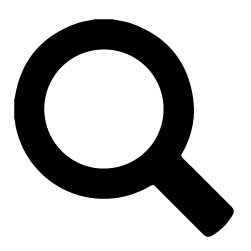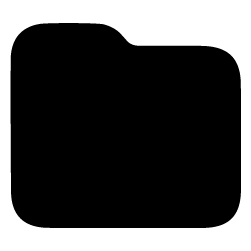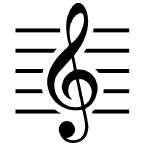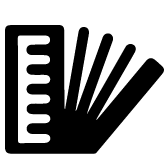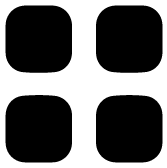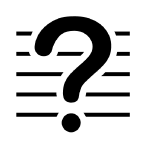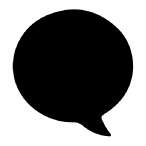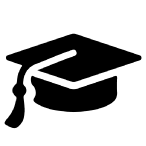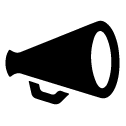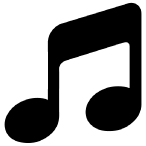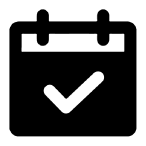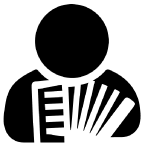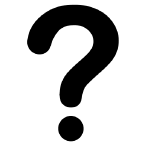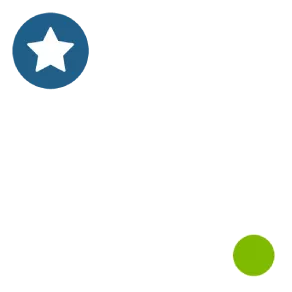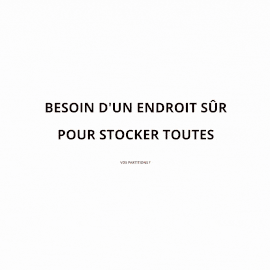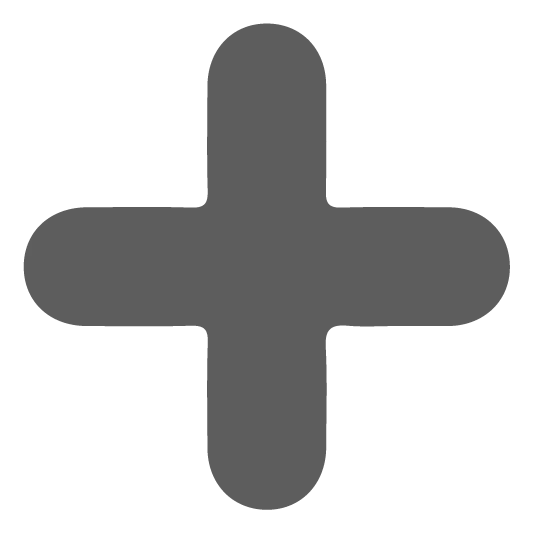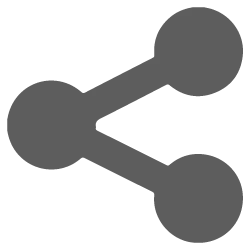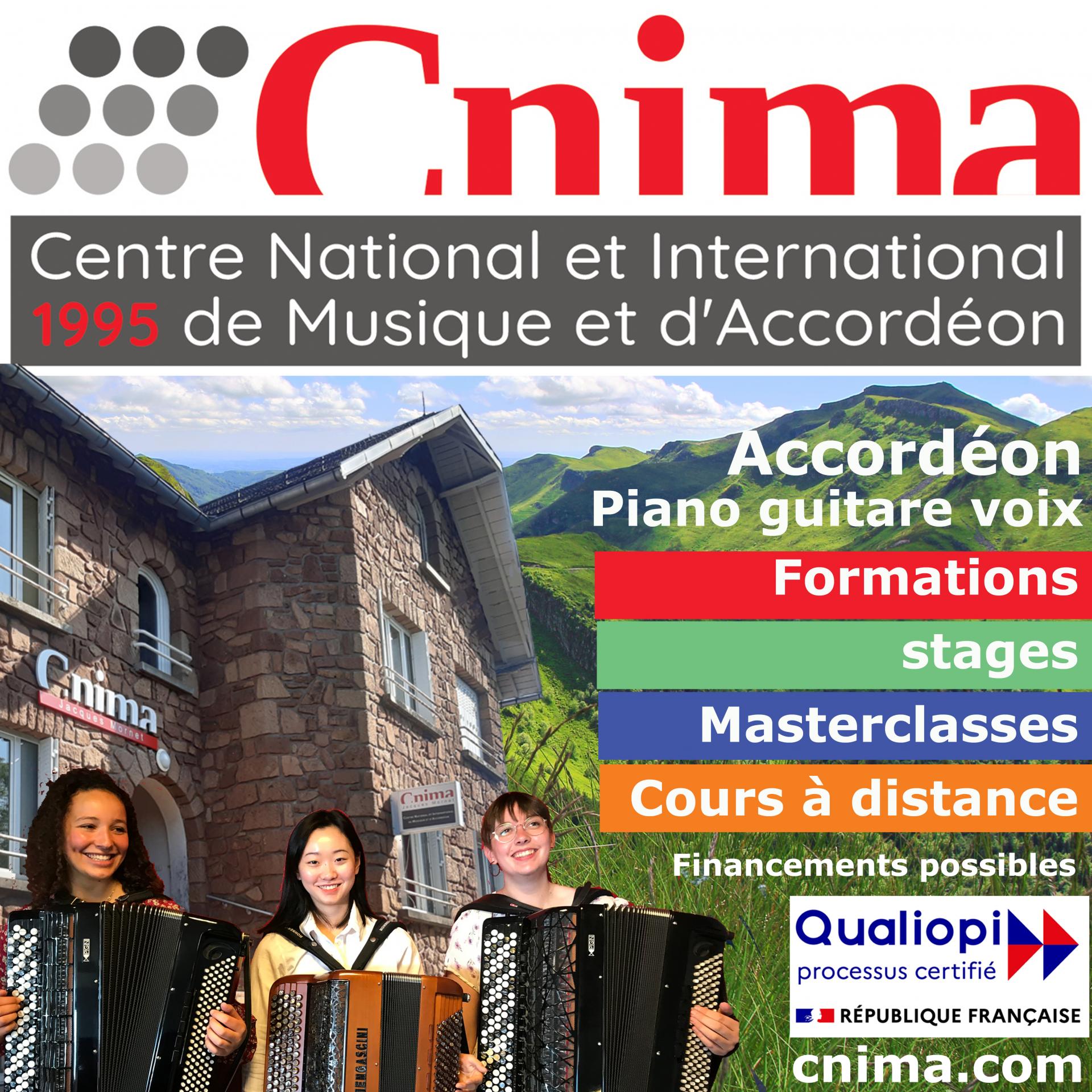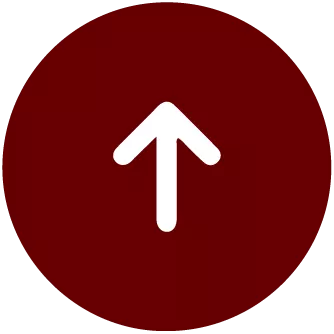Discussions
Hello I want to introduce scores and mp3 in my tablet how do I do? I am zero in computer. thank you in advance
alainmusique
14/12/2022
hello, is this a software ?
Buirette
14/12/2022
I'm sorry. I made a mistake... I was looking for a score. Sorry
alainmusique
14/12/2022
No worries, have a nice day
caco53
15/12/2022
Hello, I am not a computer pro but I transfer my partitions on my tablet:
First put the partitions in a folder "partitions"
then insert the USB key on your computer.
take your folder "partitions" copy paste on USB key located on the left under local disk C
then put your key on your tablet and go to the application where are your folders (Files)
you will find Internal storage memory and USB key
Open USB key, select the folder "partition" and at the top right there are 3 small dots: click on it and you will find "move to" click on it and it suggests you to move to Internal Storage Memory,
click on it and it says "move here" click on it and the transfer is done. Remove your USB stick. Start over and open your documents and you will find your partitions.
If you have the bluetooth it's even easier but I don't have it on my computer.
If you have it, google "how to transfer a file from a computer to a tablet by bluetooth" and they will explain you how to do it.
It's so much more convenient to have the scores on the tablet !!!!
First put the partitions in a folder "partitions"
then insert the USB key on your computer.
take your folder "partitions" copy paste on USB key located on the left under local disk C
then put your key on your tablet and go to the application where are your folders (Files)
you will find Internal storage memory and USB key
Open USB key, select the folder "partition" and at the top right there are 3 small dots: click on it and you will find "move to" click on it and it suggests you to move to Internal Storage Memory,
click on it and it says "move here" click on it and the transfer is done. Remove your USB stick. Start over and open your documents and you will find your partitions.
If you have the bluetooth it's even easier but I don't have it on my computer.
If you have it, google "how to transfer a file from a computer to a tablet by bluetooth" and they will explain you how to do it.
It's so much more convenient to have the scores on the tablet !!!!
alainmusique
15/12/2022
hello, thank you very much, it's a complete course, with this I should be able to do it, thank you again, it's very nice of you
caco53
15/12/2022
with pleasure
Résidence Haut2Gammes, St-Hippolyte, Aveyron
Résidence Haut2Gammes, 12140 St-Hippolyte, Aveyron
Résidence Haut2Gammes, 12140 St-Hippolyte, Aveyron